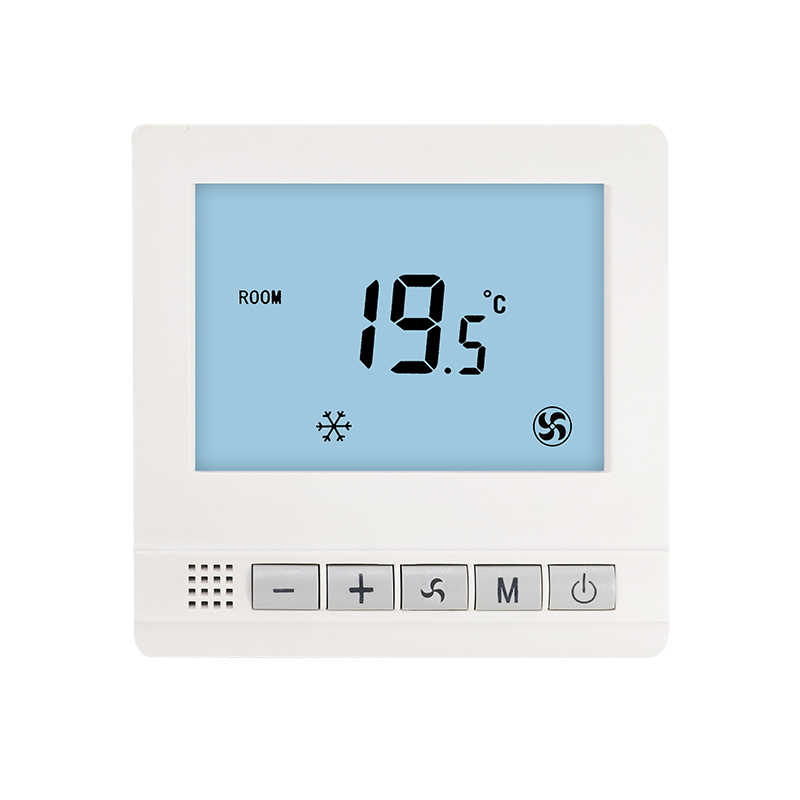Built on Deep Expertise in R&D & Customization Founded in 2003, ETOP started to be a trusted global OEM/ODM partner in the thermostat industry. With strong expertise in design, research & development, manufacturing, and exporting HVAC thermostats, ETOP has consistently demonstrated innovation and adaptability—evolving from a specialized Chinese thermostat manufacturer into a global partner . Extensive Production Facilities & Robust Capacity E-Top Controls is a professional factory with comprehensive production lines and ISO 9001:2015, ISO14001:2015, including SMT, plug-in, injection molding, assembly, and packaging workshops—spanning 8,000 sqm. Current production capability supports a steady output of 5,000 thermostats per day, enabling flexible production scaling. Multi-year capacity goals aim for 1.5 million units annually. Certified Quality & Advanced Testing Infrastructure All our thermostats are certified byCE, RoHS, UKCA, REACH, and RED. ETOP lab capabilities are especially noteworthy: A real-world testing climate lab, with a simulated house inside a cold chamber (down to –20C), to verify thermostat algorithm accuracy, stability, and reliability under extreme conditions. Full reliability testing equipmentfor safety (LVD), electromagnetic compatibility (EMC), environmental stress, lifespan, and signal-range testing. A Strong, Experienced R&D & ODM Team Your R&D team includes a Chief Technical Director with 20 years of thermostat ODM experience*, supported by 8 engineers with 10+ years in the field—ensuring deep expertise and fast, tailored development. The company offers full technical development across protocols like Modbus, M-Bus, LoRa, Zigbee, Bluetooth, WiFi, OpenTherm etc.. Robust project governance tools—ERP for daily operations, OA for R&D management, FMEA for risk analysis, and PLM for tracking development releases—ensure reliable, transparent, and quality-controlled innovation. Supplier relationships are managed through strict review systems, with over 200 qualified suppliers. Broad Global Reach & Trusted Partner for Top Brands E-Top has proven good track in the UK, Germany, Italy, France, Denmark, Canada, USA and more. We design customized products for leading HVAC brands such as Danfoss, Carrier, Johnson Controls, York and more Wide Range of Products & Configurable Options ETOP thermostat product portfolio spans: *Boiler thermostats** (wired, wireless, OpenTherm) *Underfloor water & electric heating thermostats** *Thermostatic radiator valve heads (TRVs)** *Wiring centres (e.g., multi-zone control hubs)** *FCU thermostats**, **heat pump thermostats**, **AC and plug-in thermostats** * Integrations supporting WiFi, Zigbee, Tuya Smart, Modbus, BACnet, KNX protocols To enhance product differentiation and user experience, ETOP also develop smart thermostat with special features like touchscreen color displays, e-ink panels, Tuya and Alexa/Google Home compatibility, child locks, frost protection, and open window detection etc. E-Top Offer More Just Manufacturing E-Top Controls goes beyond manufacturing—offering: * Truly customized OEM/ODM development, backed by experienced engineering. * Full quality assurance, from development to after-sales support. * Proven on-time delivery (up to 95% delivery accuracy) via strong process control . * Rich industry understanding, enabling partners to stand out in the HVAC marketplace. * Commitment to energy-saving design, environmental sustainability, and fostering a green future.
View More